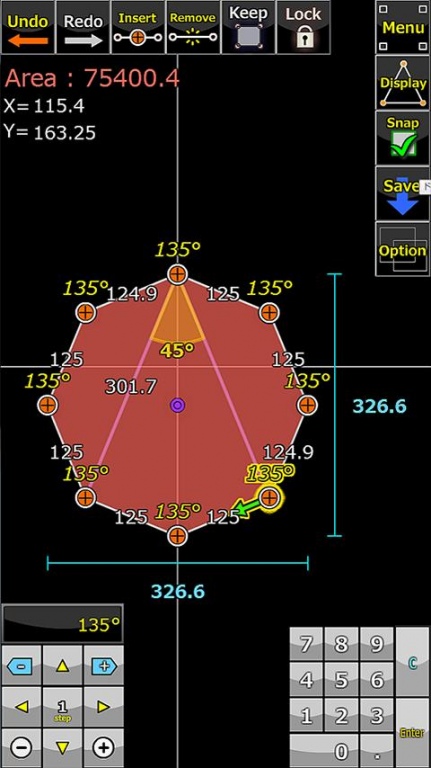AngleShape PRO 1.3.02
Paid Version
Publisher Description
This app can calculate the shape calculated lengths of the sides and gravity point and the area, such as angle and diagonal of a polygon drawn freely, circle, arc.
To create a shape at the intuitive control, drag and numeric keypad, Cross Keys, a stepper.
Can be the length of the side-angle, area, and centroid points are displayed dynamically, work while checking the angle of the diagonal and any point on the screen.
You can be scaled while keep the ratio of the total number to specify the one side.
Polygonal shape of the intersection angle can be measured by tapping 3 points in turn.
Shapes that you create can be saved as many to name.
Preset until decagon regular polygon from the triangle.
Can be changed in your favorite background color and shape.
You can also be synchronized with the figure to import a picture to the background.
It is also useful for creating digital content is displayed coordinate X · Y.
Please use it in construction sites and craft and more.
※ Depending on the length of the sides and the angle mark is not put in the position of the specified pixel input, there is a case the number is slightly offset.
About AngleShape PRO
AngleShape PRO is a paid app for Android published in the PIMS & Calendars list of apps, part of Business.
The company that develops AngleShape PRO is GENBA-TOOLS.. The latest version released by its developer is 1.3.02. This app was rated by 1 users of our site and has an average rating of 5.0.
To install AngleShape PRO on your Android device, just click the green Continue To App button above to start the installation process. The app is listed on our website since 2013-06-23 and was downloaded 37 times. We have already checked if the download link is safe, however for your own protection we recommend that you scan the downloaded app with your antivirus. Your antivirus may detect the AngleShape PRO as malware as malware if the download link to air.GenbaTools.AngleShapePRO is broken.
How to install AngleShape PRO on your Android device:
- Click on the Continue To App button on our website. This will redirect you to Google Play.
- Once the AngleShape PRO is shown in the Google Play listing of your Android device, you can start its download and installation. Tap on the Install button located below the search bar and to the right of the app icon.
- A pop-up window with the permissions required by AngleShape PRO will be shown. Click on Accept to continue the process.
- AngleShape PRO will be downloaded onto your device, displaying a progress. Once the download completes, the installation will start and you'll get a notification after the installation is finished.